¶ PC Keyboard Controls (Default)
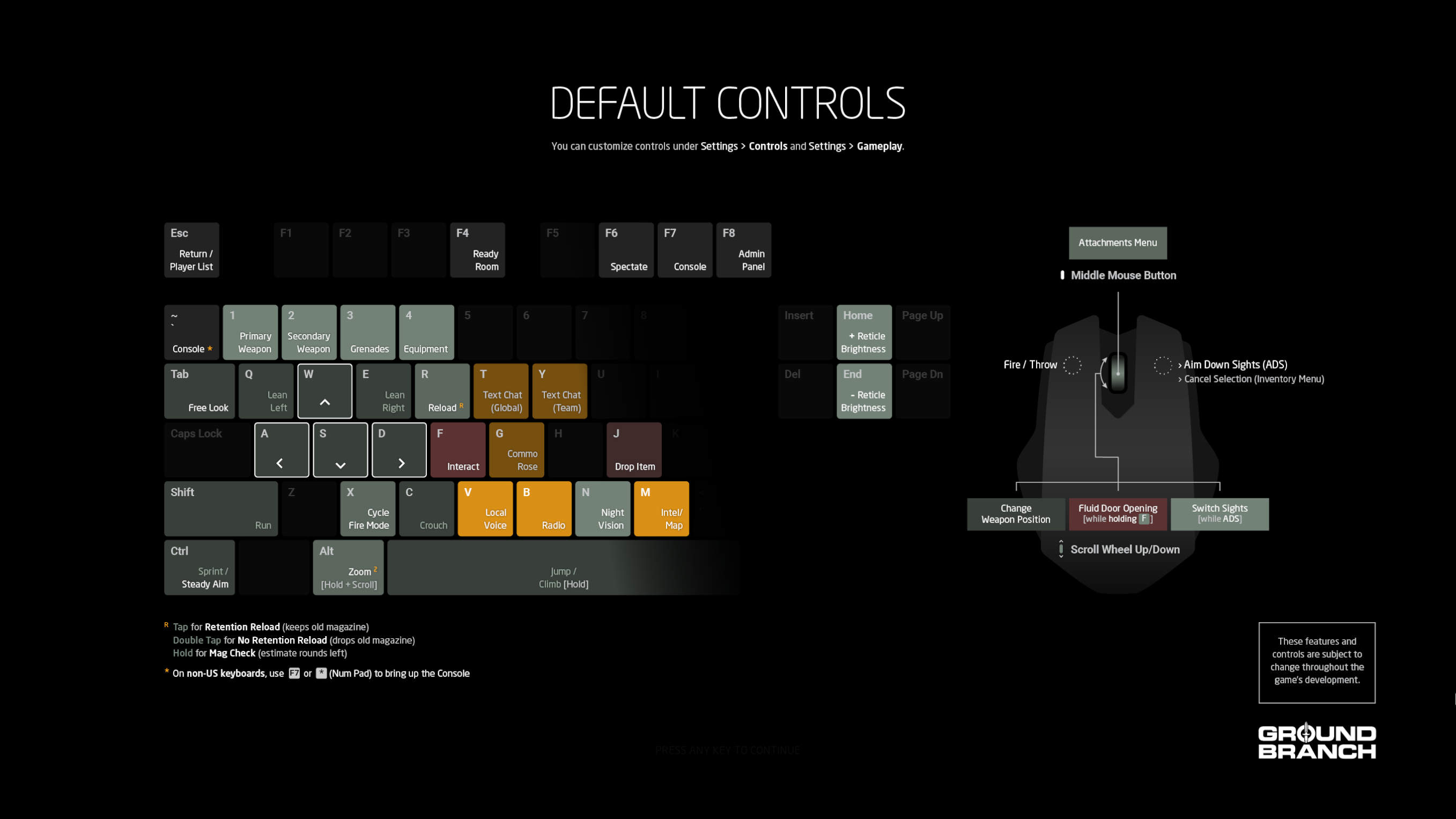
¶ Movement
W S A D - Forward, Back, Sidestep Left, Sidestep Right
Q, E - Lean Left, Lean Right
F - Use/Interact/Pick Up
C - Crouch
Tab - Freelook
Shift - Run
Control (Ctrl) - Sprint
Space - Jump / Climb
N - Nightvision
I - Drop Item
¶ Tactical
Left Mouse Click - Primary Fire / Throw
Right Mouse Click - Aim Down Sights (ADS)
Right Mouse Click + Mouse Scroll - Move between signts on the gun (rotates the gun)
Middle Mouse - Scroll - Adjusts point-shooting positions
Middle Mouse - Click and hold - brings up accessory menu (lights, lasers, IR). Move mouse and release to select.
Middle Mouse - Click - toggles the last selected accessory on or off.
Middle Mouse - Scroll while pressing F - Smooth open/close of Doors
R - Reload
Tap R for Retention Reload (Slower; keeps unused ammo)
Double Tap R for No-Retention Reload (Faster; drops unused ammo)
Hold the Reload key (default [R]) to estimate the amount of rounds you have left in your magazine or belt. The HUD icon indicates the status as being one of the following:
- Fairly full
- About half-full/empty
- Nearly empty
- Empty
X - Rate of Fire
1,2 - Primary & Secondary Weapons
3 - Cycles through Grenades
4 - Cycles through Equipment
ADS (Right Mouse Click) + Control (Ctrl) = Steady Aim (holds breath)
Holding Alt + Scroll Mouse Wheel Up/Down to quickly adjust scope zoom/range. (For non-US Keyboards use Num Pad *)
Home - Toggle Sight Brightness Up
End - Toggle Sight Brightness Down
¶ Tablet
M - Tablet (Map Device)
You can now easily figure out where you are in relation to objectives and teammates by tapping M or selecting the Tablet item from the Equipment menu (4).
The Tablet during a round of Intel Retrieval. Note the markers for players (diamonds), objectives (red circles) and extraction point (arrow going up).
Players can now also organize into Team Elements.
The Tablet is automatically equipped on all players and displays the following information:
- Your location and bearing
- Your teammates' location (with indicators as to whether they're above or below you)
- Team roster and elements (more on that in the next section)
- Objective areas and extraction points (Intel Retrieval)
- In-game time
- Time remaining for the current mission or round
If used well, the Tablet can drastically reduce friendly fire, as well as improve overall situation awareness.
💡 To put the Tablet away, tap [M] again or simply select a different item. You may find yourself using the Tablet most often during Intel Retrieval missions.
💡 If your teammates are killed, their markers will disappear from the Tablet, but their names will remain listed.
¶ WristWatch
Your Wristwatch has a few new functionalities related to different game modes.
- In all game modes, a "time remaining" warning will be briefly shown on the watch at 5, 2 and 1 minute(s) remaining.
- In Intel Retrieval, you can now turn on the "Proximity Alert" mission setting (on the Ops Board) to get a vibrating alert when within 5 meters of the intel device.
- In the new Dynamic Take and Secure (DTAS — more on that in the Game modes section), your watch will display DTAS-specific information:
- Approximate distance to the flag once placed (in meters). Also present in Fox Hunt mode, indicating distance to the Asset.
- Direction of the flag once placed (yellow arrow).
- When in range of the flag as a defender, a green alert will pulse.
- When in range of the flag as an attacker, a yellow alert will pulse.
- When the flag is being captured, a red alert will pulse (defenders get no warning of flag captures).
¶ Other
M (hold) - AO Map /w Intel
G (hold) - Pre-Recorded Comms Wheel (Commo Rose)
V - Local Voice Chat (Proximity based)
B - Team Radio Chat (Comms to whole team)
J - Drop Item
~ - Console
Esc - Return / Player List
F4 - Ready Room
F6 - Spectate
F8 - Server Admin Menu
¶ Controller Schemas (Default)
While considerably more difficult than mouse/keyboard a controller can be used and mapped to allow for alternative control styles in Ground Branch. Playing with the default configuration and adjusting it for your play style is recommended. Another recommendation is a controller with back paddles to map for Lean Left/Right so you can still engage weapons while leaning without having to use too many extra fingers.
The Controller schema is broken up into 8 sections,
- Look
- Movement
- Shooting
- Inventory - has empty mappings
- Weapon Attachments
- Communication - has empty mappings
- Other - has empty mappings
- Spectator Mode - has empty mappings
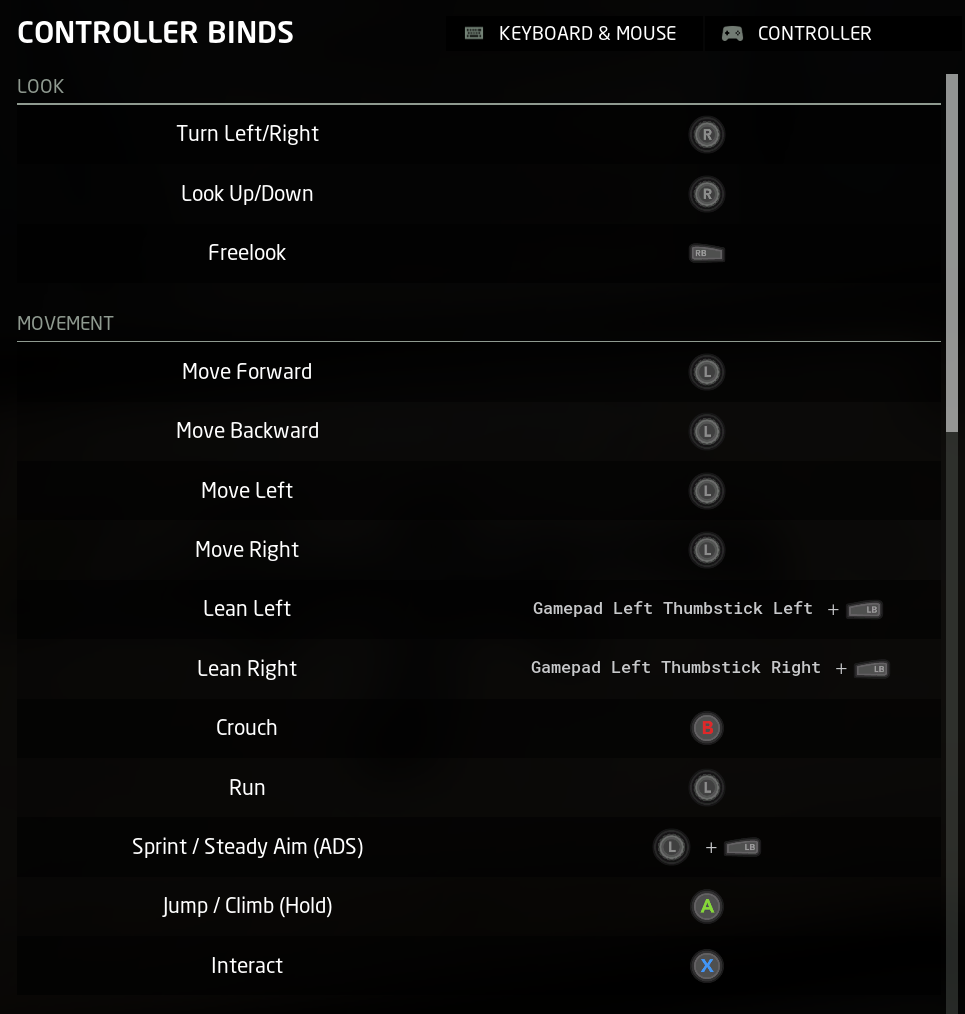
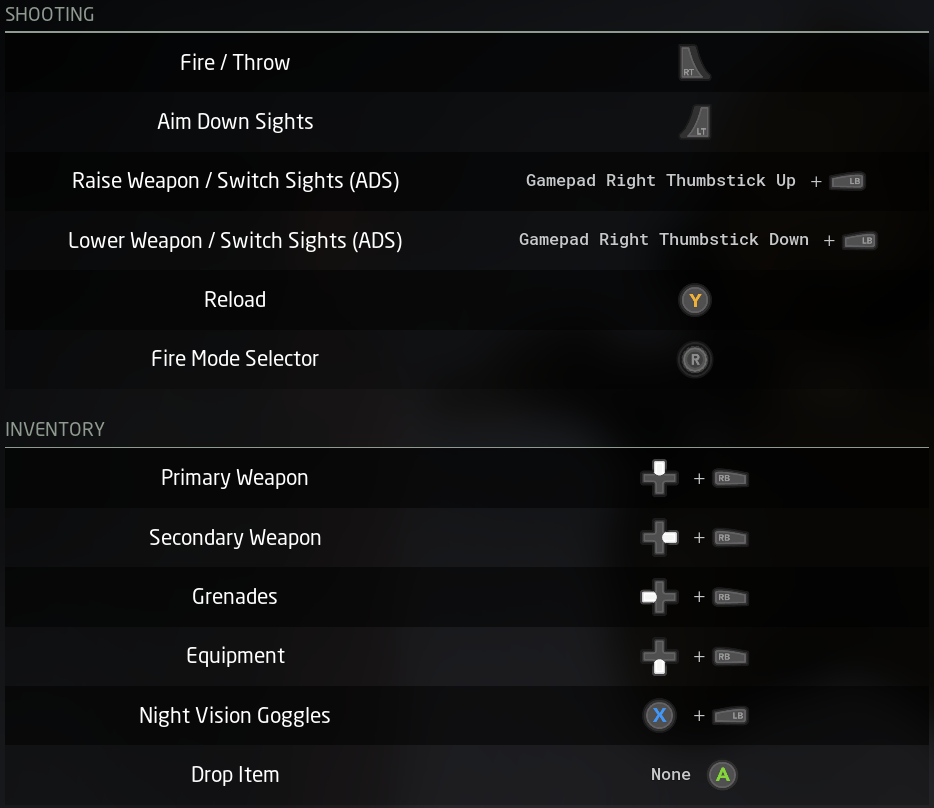
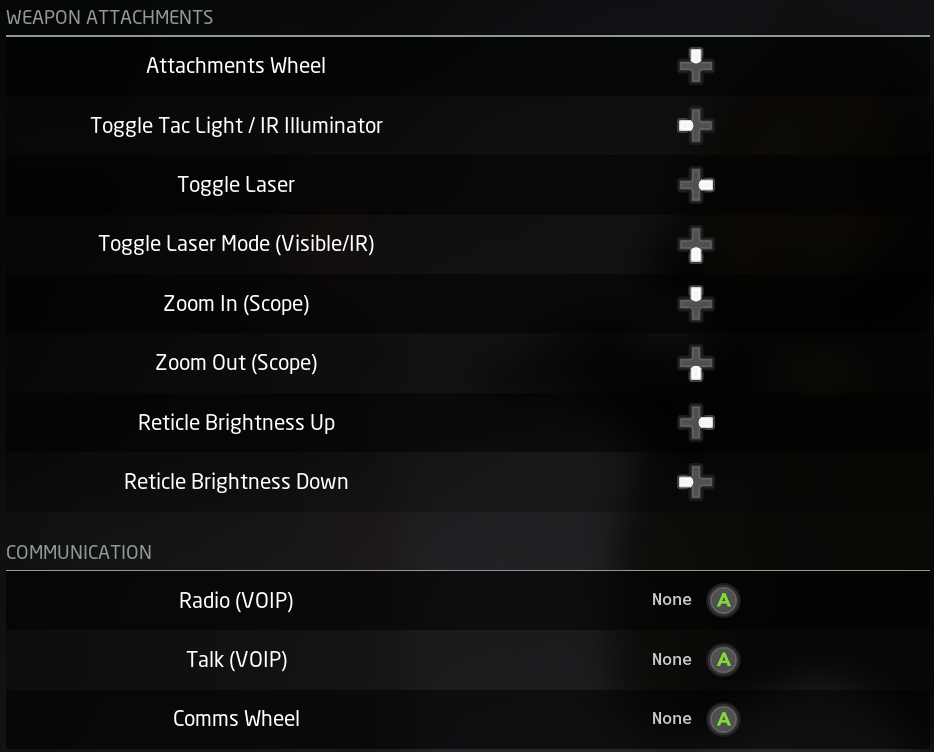

¶ Look
- Turn Left/Right -
Right Stick - Look Up/Down -
Right Stick - Free Look -
Right Shoulder Button/RB
¶ Movement
- Move Forward -
Left Stick - Move Backward -
Left Stick - Move Left -
Left Stick - Move Right -
Left Stick - Lean Left -
Left Stick + Left Shoulder Button/LS + LB - Lean Right -
Left Stick + Left Shoulder Button/LS + LB - Crouch -
B - Run -
Left Stick/L3 - Sprint / Steady Aim (ADS) -
Left Stick + Left Shoulder Button/LS + LB - Jump / Climb (Hold) -
A - Interact -
X
¶ Shooting
- Fire / Throw -
Right Trigger - Aim Down Sights -
Left Trigger - Raise Weapon / Switch Sights (ADS) -
Right Stick Up + Left Shoulder Button - Lower Weapon / Switch Sights (ADS) -
Right Stick Down + Left Shoulder Button - Reload -
Y - Fire Mode Selector -
Right Stick/R3
¶ Inventory
- Primary Weapon -
D-Pad Up + Right Shoulder Button - Secondary Weapon -
D-Pad Right + Right Shoulder Button - Grenades -
D-Pad Left + Right Shoulder Button - Equipment -
D-Pad Down + Right Shoulder Button - Nightvision Goggles -
X + Right Shoulder Button - Drop Item -
[None] + A
¶ Weapon Attachments
- Attachments Wheel -
D-Pad Up - Toggle Tac Light / IR Illuminator -
D-Pad Left - Toggle Laser -
D-Pad Right - Toggle Laser Mode (Visible/IR) -
D-Pad Down - Zoom In (Scope) -
D-Pad Up - Zoom Out (Scope) -
D-Pad Down - Recticle Brightness Up -
D-Pad Right - Recticle Brightness Down -
D-Pad Left
¶ Communication
- Radio (VOIP) -
[None] + A - Talk (VOIP) -
[None] + A - Comms Wheel -
[None] + A
¶ Other
- Admin Panel -
[None] + A - Return to Ready Room -
[None] + A - Forfit -
[None] + A
¶ Spectator Mode
- Become Spectator -
[None] + A - Follow Next Player -
Right Trigger - Follow Previous Player -
Left Trigger - Change Camera -
B - Stop Following -
[None] + A - Toggle HUD -
A
¶ SteamDeck Schemas - Additional Mappings
With the additional paddels and touch squares offered by the SteamDeck it presents an iteresting opportunity to blend both Controller and some benefits of Mouse movements into a single configuration.